Installing computer Hardware
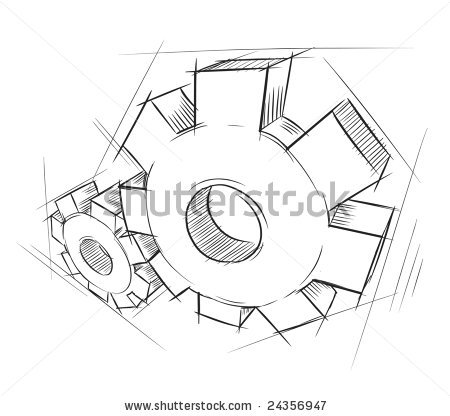
Home
News
Contact Us
Main page
The reasons to upgrade
- Routine maintenance: Clean where the vane works to avoid overheating, check Windows updates, so my computer is updated with new software to optimise performance and is safer.
The implication of installing new computer hardware
- When hardware is installed in organisations, they need to learn how to use the new equipment, to avoid problems.
Potential risks to consider when installing hardware components
- Losing Data
- Electrical discharge
Computer System
Website Dev unit.html
Suitable Tools to repair a computer
- We should use appropriate tools because it prevents damage to the screws and will avoid damage to the computer parts when we try to undo the screws.
Hyperlinks to external pages
How to avoid Electrostatic discharge when working with computers
- Using the wrist strap will avoid accidents when working inside of a computer.
- It works by equalizing the voltage between you and the computer to avoid static sparks from damaging your hardware or electrocuting yourself

